BB-коды
-
[B], [I], [U], [S] - полужирный, курсив, подчёркнутый и зачёркнутый текст
Делает выделенный текст полужирным, наклонным, подчёркнутым или зачёркнутым.- Пример:
- Это [B]полужирный[/B] текст.
Это [I]курсивный[/I] текст.
Это [U]подчёркнутый[/U] текст.
Это [S]зачёркнутый[/S] текст.
- Результат:
- Это полужирный текст.
Это курсивный текст.
Это подчёркнутый текст.
Этозачёркнутыйтекст.
-
[COLOR=цвет], [FONT=название], [SIZE=размер] - цвет текста, шрифт и размер
Изменяет цвет, шрифт или размер выделенного текста.- Пример:
- Это [COLOR=red]красный[/COLOR] и [COLOR=#0000cc]голубой[/COLOR] текст.
Это шрифт [FONT=Courier New]Courier New[/FONT].
Это [SIZE=1]маленький[/SIZE] и [SIZE=7]большой[/SIZE] текст.
- Результат:
- Это красный и голубой текст.
Это шрифт Courier New.
Это маленький и большой текст.
-
[URL], [EMAIL] - ссылки
Создаёт ссылку из выделенного текста.- Пример:
- [URL]https://www.example.com[/URL]
[EMAIL][email protected][/EMAIL]
- Результат:
-
[URL=ссылка], [EMAIL=адрес] - ссылки (дополнительно)
Делает выделенный текст ссылкой на интернет-страницу или на email.- Пример:
- [URL=http://www.example.com]Перейти на example.com[/URL]
[[email protected]]Моя электронная почта[/EMAIL]
- Результат:
-
[USER=ID] - ссылка на профиль
Ссылка на профиль пользователя. Как правило, добавляется автоматически при упоминании пользователя.- Пример:
- [USER=1]Имя пользователя[/USER]
- Результат:
-
[IMG] - изображение
Показывает изображение, используя выделенный текст как URL-адрес.- Пример:
- [IMG]http://204884.f1bd0.group/styles/io_dark/io/images/logogeeks.png[/IMG]
- Результат:

-
[MEDIA=сайт] - вставка медиа
Вставляет в сообщение медиа с разрешённых сайтов. Рекомендуется использовать кнопку добавления медиа в панели инструментов редактора.
Поддерживаемые сайты: Apple Music, Dailymotion, Facebook, Flickr, Giphy, Imgur, Liveleak, Metacafe, Pinterest, Reddit, SoundCloud, Spotify, TikTok, Tumblr, Twitch, Twitter, Vimeo, YouTube- Пример:
- [MEDIA=youtube]kQ0Eo1UccEE[/MEDIA]
- Результат:
- Встроенный YouTube плеер появится здесь.
-
[LIST] - списки
Отображает нумерованный или маркированный список.- Пример:
- [LIST]
[*]Маркер 1
[*]Маркер 2
[/LIST]
[LIST=1]
[*]Запись 1
[*]Запись 2
[/LIST]
- Результат:
- Маркер 1
- Маркер 2
- Запись 1
- Запись 2
-
[LEFT], [CENTER], [RIGHT] - выравнивание текста
Изменяет выравнивание выделенного текста.- Пример:
- [LEFT]По левому краю[/LEFT]
[CENTER]По центру[/CENTER]
[RIGHT]По правому краю[/RIGHT]
- Результат:
- По левому краюПо центруПо правому краю
-
[QUOTE] - цитата текста
Отображает текст, как процитированный из другого источника. Можно также указать имя этого источника.- Пример:
- [QUOTE]Цитируемый текст[/QUOTE]
[QUOTE=Пользователь]Пользователь что-то сказал[/QUOTE]
- Результат:
- Пользователь сказал(а):
-
[SPOILER] - текст, содержащий спойлеры
Скрывает текст, который может содержать спойлеры (преждевременно раскрытая важная сюжетная информация). Чтобы увидеть текст, нужно нажать кнопку спойлера.- Пример:
- [SPOILER]Обычный спойлер[/SPOILER]
[SPOILER=Заголовок спойлера]Спойлер с заголовком[/SPOILER]
- Результат:
- Обычный спойлерСпойлер с заголовком
-
[ISPOILER] - спойлер (размытие) части текста
Позволяет скрыть (размыть) часть текста, который может содержать спойлеры и должен быть нажат для просмотра.- Пример:
- Необходимо нажать на следующее слово [ISPOILER]word[/ISPOILER], чтобы увидеть его.
- Результат:
- Необходимо нажать на следующее слово word, чтобы увидеть его.
-
[CODE] - вставка программного кода
Отображает текст на одном из языков программирования, выделяя синтаксис где это возможно.- Пример:
- Универсальный код:
[CODE]Универсальный код[/CODE]
Код с оформлением (BB-коды):
[CODE=rich]Код с поддержкой [COLOR=red]форматирования[/COLOR][/CODE]
PHP-код:
[CODE=php]echo $hello . ' world';[/CODE]
JS-код:
[CODE=js]var hello = 'world';[/CODE]
- Результат:
- Универсальный код:
Код:Универсальный код
Код с оформлением (BB-коды):
Код с оформлением (BB-коды):Код с поддержкой форматирования
PHP-код:
PHP:echo $hello . ' world';
JS-код:
Код:var hello = 'world';
-
[ICODE] - отображение однострочного программного кода
Позволяет отображать однострочный код внутри обычного содержимого сообщения. Синтаксис не будет подсвечен.- Пример:
- Блоки однострочного кода - [ICODE]это лучший способ[/ICODE] отображения кода одной строкой.
В блоках однострочного кода [ICODE=rich]можно [COLOR=red]использовать[/COLOR] [U]форматирование[/U][/ICODE].
- Результат:
- Блоки однострочного кода -
это лучший способотображения кода одной строкой.
В блоках однострочного кодаможно использовать форматирование.
-
[INDENT] - отступ текста
Увеличивает отступ выделенного текста. Можно использовать несколько раз для создания больших отступов.- Пример:
- Обычный текст
[INDENT]Небольшой отступ[/INDENT]
[INDENT=2]Значительный отступ[/INDENT]
- Результат:
- Обычный текст
Небольшой отступЗначительный отступ
-
[TABLE] - Таблицы
Специальная разметка для отображения таблиц в контенте.- Пример:
- [TABLE]
[TR]
[TH]Заголовок 1[/TH]
[TH]Заголовок 2[/TH]
[/TR]
[TR]
[TD]Контент 1[/TD]
[TD]Контент 2[/TD]
[/TR]
[/TABLE]
- Результат:
Заголовок 1 Заголовок 2 Контент 1 Контент 2
-
[HEADING=уровень] - Уровень заголовков от 1 до 3
Выделяет текст как структурированный заголовок, для облегчения машинного считывания.- Пример:
- [HEADING=1]Основной заголовок[/HEADING]
Этот текст идет под основным заголовком, используемым для разделения основных частей статьи.
[HEADING=2]Второстепенный заголовок[/HEADING]
Если Вам нужно разделить основные части статьи, используйте 2-й уровень заголовков.
[HEADING=3]Подзаголовок[/HEADING]
Если Вам требуется дополнительные подразделы, Вы можете использовать 3-й уровень заголовков.
- Результат:
Основной заголовок
Этот текст идет под основным заголовком, используемым для разделения основных частей статьи.
Второстепенный заголовок
Если Вам нужно разделить основные части статьи, используйте 2-й уровень заголовков.
Подзаголовок
Если Вам требуется дополнительные подразделы, Вы можете использовать 3-й уровень заголовков.
-
[PLAIN] - обычный текст
Отключает обработку BB-кодов внутри выделенного текста.- Пример:
- [PLAIN]Это не [B]полужирный[/B] текст.[/PLAIN]
- Результат:
- Это не [B]полужирный[/B] текст.
-
[ATTACH] - вставка вложений
Вставляет вложение в указанной точке. Если вложение является изображением, будет вставлена его уменьшенная версия или все оно целиком. Для этого нужно нажать на соответствующую кнопку.- Пример:
-
Миниатюра: [ATTACH]123[/ATTACH]
Полный размер: [ATTACH=full]123[/ATTACH]
- Результат:
- Содержимое вложений появится здесь.
-
[CLUB] - For club members
The information inside the code is displayed only to members of the club. -
[DAYS=option] - Number of days
Number of days from the date of registration on the forum, which the user needs to be able to view -
[GROUPS=option] - For user groups
The tag hides content from people who are not members of X,Y,Z user groups.- Пример:
- [GROUPS=2]Hello World![/GROUPS] - Displayed only for group members with ID 2.
- Результат:
- - Displayed only for group members with ID 2.
-
[HIDE] [HIDE=option] - For registered users only
Tag [HIDE] is used for hidden content. If [HIDE=(condition)] is specified, the condition will be applied to the hidden content. Note: After the = sign, you must enclose the conditions in parentheses to indicate the start and end of condition processing. Inside, you can use any condition grouping.Allowed expressions (tags):
- posts: Number of user posts.
- likes: User reaction count.
- reactions: User reaction count (same as likes).
- trophies: Number of user trophies.
- days: Number of days since user registration.
- isMemberOf(id): User group, for multiple groups you can use comma-separated values.
- username: User's username.
- user_id: User's identifier.
- user_state: User's state.
- is_staff: Flag indicating whether the user is a staff member.
- is_admin: Flag indicating whether the user is an administrator.
- is_moderator: Flag indicating whether the user is a moderator.
Allowed operators:
-
Arithmetic operators:
Arithmetic operators are used for performing mathematical calculations:- +
- -
- *
- /
- % (modulus)
- ** (exponentiation)
-
Comparison operators:
Comparison operators are used for comparing values and returning a boolean result:- == (equal to)
- === (strictly equal to)
- != (not equal to)
- !== (strictly not equal to)
- < (less than)
- > (greater than)
- <= (less than or equal to)
- >= (greater than or equal to)
-
Logical operators:
Logical operators are used for performing logical operations and returning a boolean result:- and or && (logical AND)
- or or || (logical OR)
- not or ! (logical NOT)
-
Bitwise operators:
Bitwise operators are performed on binary representations of numbers:- & (bitwise AND)
- | (bitwise OR)
- ^ (bitwise XOR)
-
String operators:
The ~ operator is used for string concatenation:- ~ (string concatenation)
-
Array operators:
Array operators are used for checking element membership in an array:- in (element present in array)
- not in (element not present in array)
-
Numeric operators:
The .. operator is used to create a range of numbers:- .. (number range)
-
Ternary operator:
The ?: operator is used to perform conditional operations in a single line:- ?: (ternary operator)
- Пример:
- [HIDE]Hello World![/HIDE] - only registered users see the hidden text
[HIDE=(posts > 1 or likes > 1)]Hello world![/HIDE] - The hidden text "Hello world!" will be displayed if the number of user posts is greater than 1 OR the number of likes is greater than 1.
[HIDE=(posts > 1 and likes > 1)]Hello world![/HIDE] - The hidden text "Hello world!" will be displayed if the number of user posts is greater than 1 AND the number of likes is greater than 1.
[HIDE=(days > 1 or user_state == "valid")]Hello World![/HIDE] - The hidden text "Hello World!" will be displayed if the number of days since user registration is greater than 1 OR the user state is "valid".
[HIDE=(isMemberOf(2) or trophies >= 0)]Hello World![/HIDE] - The hidden text "Hello World!" will be displayed if the user is a member of group 2 OR the number of user trophies is greater than or equal to 0.
[HIDE=(is_staff)]Hello World![/HIDE] - The hidden text "Hello World!" will be displayed if the user is a staff member.
- Результат:
- - only registered users see the hidden text
- The hidden text "Hello world!" will be displayed if the number of user posts is greater than 1 OR the number of likes is greater than 1.
- The hidden text "Hello world!" will be displayed if the number of user posts is greater than 1 AND the number of likes is greater than 1.
- The hidden text "Hello World!" will be displayed if the number of days since user registration is greater than 1 OR the user state is "valid".
- The hidden text "Hello World!" will be displayed if the user is a member of group 2 OR the number of user trophies is greater than or equal to 0.
- The hidden text "Hello World!" will be displayed if the user is a staff member.
-
[LIKES=option] - Number of likes
Number of likes on the forum, which the user needs to be able to view- Пример:
- [LIKES=5]Hello World![/LIKES] - Displayed only registered users whose number of reactions on the forum is greater than or equal to 5.
- Результат:
-
[POSTS=option] - Number of posts
Number of posts on the forum, which the user needs to be able to view -
[REACTS=option] - By the reactions
Hidden text for which you need to select a specific reaction -
[REPLY] - Answers the thread
Hidden text until the user answers the thread. -
[REPLYANDTHANKS] - Answer and click Like
Hidden text until the user responds to the thread and clicks Like on this message. -
[REPLYTHANKS] - Answer or click Like
Hidden text until the user responds to the thread or clicks Like on this message. -
[THANKS] - Click "Like"
This tag hides the text until the user clicks the Like button in the message. -
[TROPHIES=option] - Number of trophies
Number of trophies on the forum, which the user needs to be able to view- Пример:
- [TROPHIES=5]Hello World![/TROPHIES] - It is displayed only to registered users, the number of points for trophies on the forum which is greater than or equal to 5.
- Результат:
-
[USERS=option] - For users
Hides the text from users, except for the parameters listed in the list of BB-code.- Пример:
- [USERS=Alex,John,Bryan]Hello World![/USERS] - Displayed only by user Alex, John, Bryan.
- Результат:
- - Displayed only by user Alex, John, Bryan.
-
[USERSEXC=option] - Exclude users
Hides the text from users that is listed in the list of parameters of the BB-code. -
[USERSID=option] - Users by id
Hides the text from users by id, except for the parameters listed in the list of BB-code.- Пример:
- [USERIDS=1,2,3]Hello World![/USERIDS] - Appears only for users with ids 1, 2, 3.
- Результат:
- [USERIDS=1,2,3]Hello World![/USERIDS] - Appears only for users with ids 1, 2, 3.
-
[USERSIDEXC=option] - Exclude users by id
Hides the text from users by id that are listed in the list of parameters of the BB-code.